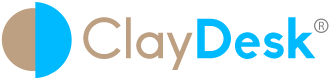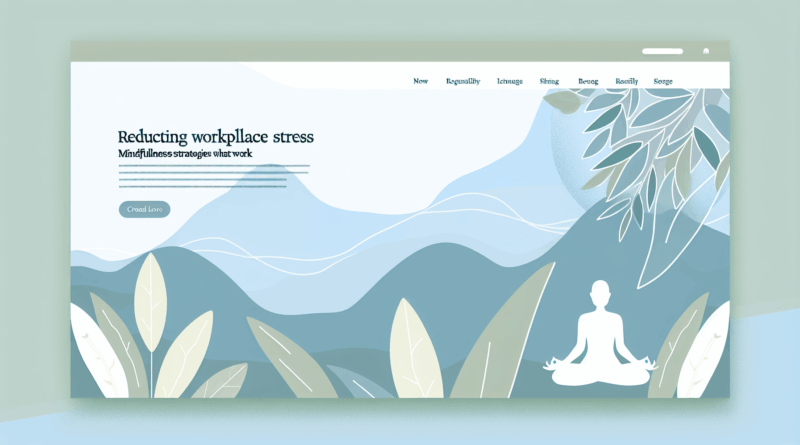Jenkins SSL Setup Using AWS ACM and Nginx
In the ever-evolving landscape of DevOps, the emphasis on security cannot be overstated. Implementing SSL certificates is vital in safeguarding data integrity and ensuring secure communication between servers and clients. This blog post will guide you through the steps of setting up SSL for Jenkins using AWS ACM and Nginx. Therefore, these technologies, when paired together, provide a robust and secure infrastructure for your DevOps operations.
Understanding the Basics
What is Jenkins?
Jenkins is a widely-used open-source automation server that enables developers to build, test, and deploy their software efficiently. Hence, it offers continuous integration and continuous delivery (CI/CD) capabilities, thus supporting DevOps practices.
Why AWS ACM?
AWS ACM (Amazon Web Services Certificate Manager) simplifies the process of managing SSL certificates. It allows you to easily provision, manage, and deploy SSL/TLS certificates for use with AWS services and your internal resources.
The Role of Nginx
Nginx is a powerful HTTP and reverse proxy server that efficiently routes traffic and improves web performance by serving as a web application accelerator. It is an excellent choice for implementing SSL termination in conjunction with Jenkins and AWS ACM.
Setting Up SSL with AWS ACM and Nginx
Step 1: Request an SSL Certificate from AWS ACM
Start by logging into the AWS Management Console. Navigate to ACM and request a new certificate. Enter your domain name (e.g., jenkins.example.com) and follow the validation process. Above all, ACM supports both DNS and email validation methods.
Step 2: Configure Nginx as a Reverse Proxy
Basically, after your certificate is issued and validated, the next step is configuring Nginx to act as a reverse proxy. Thus, configuration ensures that incoming requests to Jenkins are securely handled. Here’s how you can achieve this:
- Install Nginx: Use your package manager to install Nginx on your server.
sudo apt update
sudo apt install nginx - Configure Nginx: Modify the
nginx.conffile to include server block settings that make use of your SSL certificate.server {
listen 443 ssl;
server_name jenkins.example.com;
ssl_certificate /etc/letsencrypt/live/jenkins.example.com/fullchain.pem;
ssl_certificate_key /etc/letsencrypt/live/jenkins.example.com/privkey.pem;
location / {
proxy_pass http://localhost:8080;
proxy_set_header Host $host;
proxy_set_header X-Real-IP $remote_addr;
proxy_set_header X-Forwarded-For $proxy_add_x_forwarded_for;
proxy_set_header X-Forwarded-Proto $scheme;
}
}
server {
listen 80;
server_name jenkins.example.com;
return 301 https://$server_name$request_uri;
}
Step 3: Deploy Jenkins with SSL Termination
Moreover, now that Nginx is set up to handle SSL termination, your Jenkins can run securely behind Nginx. Hence, Jenkins is configured to operate on port 8080, and restart both Jenkins and Nginx services to apply changes.
sudo systemctl restart jenkins
sudo systemctl restart nginx
Ensuring DevOps Security
Implementing SSL certificates is a key step in enhancing your DevOps security strategy. Therefore, by integrating Jenkins with AWS ACM and Nginx, you create a secure environment where data integrity and confidentiality are upheld.
Thus, security in DevOps is not a one-time setup but an ongoing process. Essentially, continuously monitor your infrastructure for vulnerabilities, regularly update software packages, and ensure encrypted channels for communication.
For more insights, visit the ClayDesk Blog: https://blog.claydesk.com
Hence, with AWS ACM, you can automate certificate renewals, ensuring your SSL setup is always up to date without manual intervention. Moreover, coupling this with Nginx’s advanced traffic handling capabilities gives you confidence in maintaining a secure DevOps pipeline.