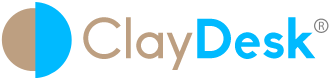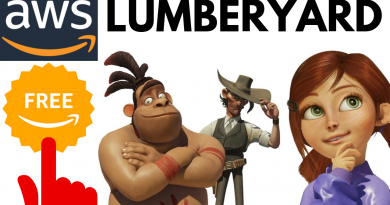AWS Route Table Concepts and How Route Tables Work

AWS Route Table Concepts and How Route Tables Work. For instance, the following are the key concepts for route tables.
- Main route table—The route table that automatically comes with your VPC. It controls the routing for all subnets that are not explicitly associated with any other route table.
- Custom route table—A route table that you create for your VPC.
- Edge association – For example, you use to route inbound VPC traffic to an appliance. You associate a route table with the internet gateway or virtual private gateway, and specify the network interface of your appliance as the target for VPC traffic.
- Route table association—The association between a route table and a subnet, internet gateway, or virtual private gateway.
- Subnet route table—A route table that’s associated with a subnet.
- Gateway route table— This is, for instance, associated with an internet gateway or virtual private gateway.
- Local gateway route table—It is mainly associated with an Outposts local gateway. For information about local gateways, see Local Gateways in the AWS Outposts User Guide.
- Destination—The destination CIDR where you want traffic to go. For example, an external corporate network with a
172.16.0.0/12CIDR. - Target—The target through which to send the destination traffic; for example, an internet gateway.
- Local route—A default route for communication within the VPC
In addition, you can use to build your modern application in the AWS Cloud.
How Route Tables Work
Moreover. your VPC has an implicit router, and you use route tables to control where network traffic is directed. Each subnet in your VPC must be associated with a route table, which controls the routing for the subnet (subnet route table). You can explicitly associate a subnet with a particular route table. Otherwise, the subnet is implicitly associated with the main route table. A subnet can only be associated with one route table at a time, but you can associate multiple subnets with the same subnet route table.
Thus, you can optionally associate a route table with an internet gateway or a virtual private gateway (gateway route table). This enables you to specify routing rules for inbound traffic that enters your VPC through the gateway. For more information, see Gateway Route Tables.
Above all, there is a quota on the number of route tables that you can create per VPC. There is also a quota on the number of routes that you can add per route table. For more information, see Amazon VPC Quotas.
Routes
Each route in a table specifies a destination and a target. For example, to enable your subnet to access the internet through an internet gateway, add the following route to your subnet route table.
| Destination | Target |
|---|---|
| 0.0.0.0/0 | igw-12345678901234567 |
In addition, the destination for the route is 0.0.0.0/0, which represents all IPv4 addresses. The target is the internet gateway that’s attached to your VPC.
CIDR blocks for IPv4 and IPv6 are treated separately. For example, a route with a destination CIDR of 0.0.0.0/0 does not automatically include all IPv6 addresses. You must create a route with a destination CIDR of ::/0 for all IPv6 addresses.
Digital technology is at the core of this rapid innovation.
Above all, with Amazon SageMaker Experiments, you can organize, track and compare thousands of ML jobs: these can be training jobs, or data processing and model evaluation jobs run with Amazon SageMaker Processing.
Furthermore, every route table contains a local route for communication within the VPC. This route is added by default to all route tables. If your VPC has more than one IPv4 CIDR block, your route tables contain a local route for each IPv4 CIDR block. If you’ve associated an IPv6 CIDR block with your VPC, your route tables contain a local route for the IPv6 CIDR block. Therefore, you cannot modify or delete these routes in a subnet route table or in the main route table.
After all, see Gateway Route Tables.
For example, in the following example, an IPv6 CIDR block is associated with your VPC. In your route table:
- IPv6 traffic destined to remain within the VPC (
2001:db8:1234:1a00::/56) is covered by theLocalroute, and is routed within the VPC. - IPv4 and IPv6 traffic are treated separately; therefore, all IPv6 traffic (except for traffic within the VPC) is routed to the egress-only internet gateway.
- There is a route for
172.31.0.0/16IPv4 traffic that points to a peering connection. - Also for all IPv4 traffic (
0.0.0.0/0) that points to an internet gateway. - In addition, for all IPv6 traffic (
::/0) that points to an egress-only internet gateway.
| Destination | Target |
|---|---|
| 10.0.0.0/16 | Local |
| 2001:db8:1234:1a00::/56 | Local |
| 172.31.0.0/16 | pcx-11223344556677889 |
| 0.0.0.0/0 | igw-12345678901234567 |
| ::/0 | eigw-aabbccddee1122334 |
Main Route Table
When you create a VPC, it automatically has a main route table. The main route table controls the routing for all subnets that are not explicitly associated with any other route table. In addition, on the Route Tables page in the Amazon VPC console, you can view the main route table for a VPC by looking for Yes in the Main column.
By default, when you create a nondefault VPC, the main route table contains only a local route. When you use the VPC wizard in the console to create a nondefault VPC with a NAT gateway or virtual private gateway, the wizard automatically adds routes to the main route table for those gateways.
So, basically, you can add, remove, and modify routes in the main route table. As a result, you cannot create a more specific route than the local route. You cannot delete the main route table, but you can replace the main route table with a custom subnet route table that you’ve created. You cannot set a gateway route table as the main route table.
In addition, you can also explicitly associate a subnet with the main route table, even if it’s already implicitly associated. For example, you might want to do that if you change which table is the main route table. In doing so, you change which table is the main route table, it also changes the default for additional new subnets, or for any subnets that are not explicitly associated with any other route table.
Custom Route Tables
By default, a custom route table is empty and you add routes as needed. Therefore, when you use the VPC wizard in the console to create a VPC with an internet gateway, the wizard creates a custom route table and adds a route to the internet gateway. In addition, one way to protect your VPC is to leave the main route table in its original default state. Then, explicitly associate each new subnet that you create with one of the custom route tables you’ve created. This ensures that you explicitly control how each subnet routes traffic.
Thus, you can add, remove, and modify routes in a custom route table. You can delete a custom route table only if it has no associations
Example 1: Implicit and Explicit Subnet Association
The following diagram shows the routing for a VPC with an internet gateway, a virtual private gateway, a public subnet, and a VPN-only subnet. The main route table has a route to the virtual private gateway. A custom route table is explicitly associated with the public subnet. The custom route table has a route to the internet (0.0.0.0/0) through the internet gateway.

Once you have created a new subnet, fr instance, in this VPC, it’s automatically implicitly associated with the main route table, which routes traffic to the virtual private gateway. Therefore, if you set up the reverse configuration (where the main route table has the route to the internet gateway, and the custom route table has the route to the virtual private gateway). Finally, a new subnet automatically has a route to the internet gateway.
Example 2: Replacing the Main Route Table
Furthermore, you might want to make changes to the main route table. IN other words, to avoid any disruption to your traffic, it is recommended that you first test the route changes using a custom route table. Subsequently, after you’re satisfied with the testing, you can replace the main route table with the new custom table.
The following diagram shows a VPC with two subnets that are implicitly associated with the main route table (Route Table A), and a custom route table (Route Table B) that isn’t associated with any subnets.

For instance, you can create an explicit association between Subnet 2 and Route Table B.
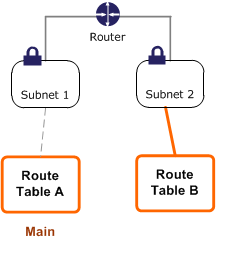
Above all, once you have tested Route Table B, you can make it the main route table. Note that Subnet 2 still has an explicit association with Route Table B, and Subnet 1 has an implicit association with Route Table B because it is the new main route table. Route Table A is no longer in use.
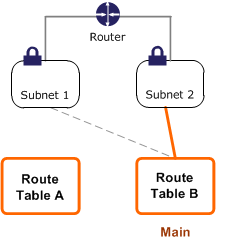
If you disassociate Subnet 2 from Route Table B, there’s still an implicit association between Subnet 2 and Route Table B. If you no longer need Route Table A, you can delete it.
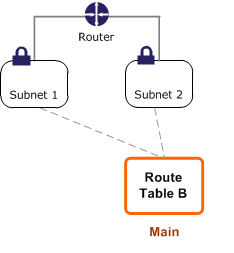
Amazon EC2 || Amazon S3 || Amazon VPC || Amazon Route 53 || Amazon RDS || Amazon SQS
Gateway Route Tables
Basically, you can associate a route table with an internet gateway or a virtual private gateway. When a route table is associated with a gateway, it’s referred to as a gateway route table. You can create a gateway route table for fine-grain control over the routing path of traffic entering your VPC. For example, you can intercept the traffic that enters your VPC through an internet gateway by redirecting that traffic to a security appliance in your VPC.
Furthermore, a gateway route table supports routes where the target is local (the default local route) or an elastic network interface (network interface) in your VPC. When the target is a network interface, the following destinations are allowed:
- IPv4 or IPv6 CIDR block of your VPC. In this case, you replace the target of the default local route.
- The entire IPv4 or IPv6 CIDR block of a subnet in your VPC. This is a more specific route than the default local route.
As a result, if you change the target of the local route in a gateway route table to a network interface in your VPC, you can later restore it to the default local target. Thus, for more information, see Replacing and Restoring the Target for a Local Route.
Furthermore, you cannot add routes to any CIDR blocks outside of the ranges in your VPC, including ranges larger than the individual VPC CIDR blocks. You cannot specify any other types of targets.
Therefore, in the following gateway route table, traffic destined for a subnet with the 172.31.0.0/20 CIDR block is routed to a specific network interface. Traffic destined for all other subnets in the VPC uses the local route.
| Destination | Target |
|---|---|
| 172.31.0.0/16 | Local |
| 172.31.0.0/20 | eni-id |
In the following gateway route table, for instance, the target for the local route is replaced with a network interface ID. Traffic destined for all subnets within the VPC is routed to the network interface.
| Destination | Target |
|---|---|
| 172.31.0.0/16 | eni-id |
This, you cannot associate a route table with a gateway if any of the following applies:
- The route table contains existing routes with targets other than a network interface or the default local route.
- Furthermore, it also contains existing routes to CIDR blocks outside of the ranges in your VPC.
- Route propagation is enabled for the route table.
You cannot use a gateway route table to control or intercept traffic outside of your VPC, for example, traffic through an attached transit gateway. You can intercept traffic that enters your VPC and redirect it to another target in the same VPC only.
AWS Route Table Concepts and How Route Tables Work
Route Priority
In essence, we use the most specific route in your route table that matches the traffic to determine how to route the traffic (longest prefix match).
Routes to IPv4 and IPv6 addresses or CIDR blocks are independent of each other. We use the most specific route that matches either IPv4 traffic or IPv6 traffic to determine how to route the traffic.
For example, the following subnet route table has a route for IPv4 internet traffic (0.0.0.0/0) that points to an internet gateway, and a route for 172.31.0.0/16 IPv4 traffic that points to a peering connection (pcx-11223344556677889).
For example, any traffic from the subnet that’s destined for the 172.31.0.0/16 IP address range uses the peering connection. Thus, this route is more specific than the route for internet gateway. Above all, any traffic destined for a target within the VPC (10.0.0.0/16) is covered by the Local route, and therefore is routed within the VPC. All other traffic from the subnet uses the internet gateway.
| Destination | Target |
|---|---|
| 10.0.0.0/16 | Local |
| 172.31.0.0/16 | pcx-11223344556677889 |
| 0.0.0.0/0 | igw-12345678901234567 |
Thus, AWS Route Table Concepts and How Route Tables Work. IN addition, if you’ve attached a virtual private gateway to your VPC and enabled route propagation on your subnet route table, routes representing your Site-to-Site VPN connection automatically appear as propagated routes in your route table.
Therefore, if the propagated routes overlap with static routes and longest prefix match cannot be applied, the static routes take priority over the propagated routes. After all, for more information, see Route Tables and VPN Route Priority in the AWS Site-to-Site VPN User Guide.
In this example, your route table has a static route to an internet gateway (which you added manually), and a propagated route to a virtual private gateway. As a result, both routes have a destination of
172.31.0.0/24. In this case, all traffic destined for172.31.0.0/24is routed to the internet gateway. Thus, it is a static route and therefore takes priority over the propagated route.
| Destination | Target |
|---|---|
| 10.0.0.0/16 | Local |
| 172.31.0.0/24 | vgw-11223344556677889 (propagated) |
| 172.31.0.0/24 | igw-12345678901234567 (static) |
The same rule applies, for instance, if your route table contains a static route to any of the following, for instance:
- NAT gateway
- Network interface
- Instance ID
- Gateway VPC endpoint
- Transit gateway
- VPC peering connection
If the destinations for the static and propagated routes are the same, the static route takes priority.
Moreover, learn more about our AWS Certification courses and DevOps Engineer E-Degree program