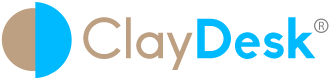AWS Security Best Practices: How to Secure Your Cloud Like a Pro
AWS Security Best Practices
AWS security best practices. In today’s rapidly evolving digital landscape, cloud security is paramount. With the increasing reliance on cloud services, businesses must prioritize their security strategies. This to protect sensitive data and ensure seamless operations. AWS security offers robust tools, but understanding how to best utilize these is crucial. This guide will delve into AWS best practices. Focusing on cloud security, Identity and Access Management (IAM), and security automation to secure your cloud environment like a pro.
AWS Security
In essence, AWS security encompasses a wide range of services and protocols designed to protect data, applications, and infrastructure. While AWS provides an extensive security framework, it is a shared responsibility between AWS and the user. Therefore, AWS manages security of the cloud components, but securing the environment within the cloud falls to the user.
Identity and Access Management (IAM)
Thus, AWS security best practices. Securing your AWS environment begins with Identity and Access Management (IAM). IAM is a foundational security tool that allows you to manage access to AWS services and resources securely. It is critical to apply the principle of least privilege, granting users and systems only the permissions necessary to perform their tasks.<li>
Implement Multi-Factor Authentication (MFA)
- Regularly Review IAM Permissions: Conduct regular audits of IAM roles and ensure permissions are updated to reflect changes in responsibilities.
- Use IAM Policies Wisely: Design IAM policies that define granular permissions for different user activities to ensure no excessive permissions are granted.
Adopting AWS Best Practices for Security
Therefore, Adhering to AWS best practices is key to fortifying your cloud infrastructure. Here are some crucial guidelines:
- Enable AWS CloudTrail: This service provides monitoring, logging, and retaining account activity to facilitate governance, compliance, and forensic investigations. By enabling CloudTrail across all accounts, you can ensure complete visibility over your AWS activity.
- Use AWS Config and Security Hub: Both tools help assess, audit, and evaluate the configurations of your AWS resources. They automatically check for compliance with best practice configurations, significantly enhancing your security posture.
Encrypt Data at Rest and in Transit: Utilize AWS encryption services like AWS Key Management Service (KMS) to ensure that data, both stored and in transit is protected.
Implementing Security Automation
Furthermore, Security automation plays a vital role in maintaining a secure AWS environment. Automating routine security tasks can minimize human error, reduce operational overhead, and ensure consistent application of security policies.
Hence, Automate Incident Response: Use AWS Lambda functions with triggers set by AWS CloudWatch alarms to automatically respond to certain security events, such as changes in security groups.
Thus, to deploy Infrastructure as Code (IaC) Tools: Whereas, tools like AWS CloudFormation or Terraform allow you to standardize and automate the deployment of secure infrastructure configurations, ensuring compliance from the outset.
Conclusion
Securing your AWS environment requires a comprehensive approach involving AWS security, IAM, best practices, and security automation. By leveraging AWS’s extensive toolset and adhering to these best practices. You can create a robust security framework that safeguards your cloud assets. Stay proactive, continuously monitor, and update your security policies and tools to adapt to new challenges.
👉 For more insights, visit the ClayDesk Blog: https://blog.claydesk.com