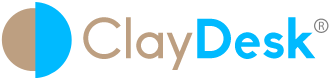AMAZON CHIME FRUSTRATION FREE MEETINGS
Amazon Chime is a communications service that lets you meet, chat, and place business calls inside and outside your organization, all using a single application.
Developers can use the same communications infrastructure and services that power Chime, and add audio calling, video calling, and screen sharing capabilities directly to their applications using the Amazon Chime SDK.

Amazon Chime Voice Connector is a service that enables enterprises to migrate their telephony workloads to AWS. In addition, IT professionals can use Voice Connector for low-cost SIP trunking from on-premises or cloud-based phone systems. Therefore, voice Connector supports inbound calling, outbound calling, or both. Thus, developers can also use Voice Connector to build PSTN calling in their own applications. Hence, using the Amazon Chime SDK or stream audio for phone call analytics and machine learning.
Why Amazon Chime?
Above all, it lets you choose the communication options that are best suited for your business. Consequently, you have the option to choose from meetings, chat, and business calling or use Voice Connector. Thus directing your voice traffic over the internet. Therefore, with Amazon Chime, you have the flexibility to choose the communication option that fits with your business needs. Hence, the freedom to scale up or down as needed.
Additionally, it lets you meet, chat, and place business phone calls with a single, secure application. Therefore, you don’t need to switch between applications to collaborate. Thus, you can instantly go from a chat to a call, share your screen, and even invite more people to join your meeting. Subsequently, when it’s time for your meeting, it will call you on all your devices to help ensure you are never late, and that your meetings start on time.
Moreover, it offers pay-per-use pricing which lets you pay for features you use, on the days that you use them. Subsequently, with pay-per-use pricing there’s no upfront investment or long-term contracts. Thus, you can switch between Basic features that don’t include a charge, and Pro features that do include a charge. Therefore, you can use the right features for your business without worrying about overspending.
Features

Scheduling a meeting
Easy to schedule: Use your calendar and add meet@chime.aws to your meeting invite. Hence, adding meet@chime.aws will enable Chime to call you so you can ensure your meetings start on time.
Personalized meeting links: Additionally, create and use personalized meeting URLs for your online meetings
Joining a meeting
Simplified join experience: Furthermore, join with a simple tap, and avoid the need for lengthy passcodes, or choose “Running Late” to let everyone know you’re running behind schedule.
Optimized meeting experience: Moreover, Amazon Chime automatically selects where to host each meeting based on attendee proximity and AWS network telemetry. Hence, this enables an optimized meeting experience for all meeting participants, whether co-located or distributed globally.
Join Meetings with Alexa: Consequently, you can simply say “Alexa, start my meeting”, and Alexa gets your meeting started. Learn more about Alexa for Business.
Participating in a meeting
Screen share: Additionally, you can share your screen or present information, without requesting permission. Therefore, you can also allow remote control of a screen share for richer collaboration.
Visual roster: The visual roster lets you see who has joined or declined the meeting, who is running late, who is currently speaking, and lets you see where background noise is coming from so you can mute that line.
Video Tiles: You can enable video with one click to interact with your meeting attendees visually. It supports picture-in-picture for 1:1 meetings, featured video, and highlights the video of attendees who are speaking.
Record your meetings: Moreover, it allows you to record your meetings so that you can share important meetings with colleagues and replay as needed.
APP SETUP
Download and install an Amazon Chime client or get started with the Amazon Chime web app.
Launch the app and choose Sign in / Sign up and enter your work email address.
Select Create a new Amazon account.
Provide your name, your work email address, set a strong password and select Create your Amazon account.
Grant access for your Amazon account to be used with Amazon Chime by choosing Allow.
Check your Inbox for an email from Amazon Chime and choose Verify Me.
Welcome to Amazon Chime!

Starting a video call
Move quickly from a Chat to a Call. One user initiates the Call by selecting the phone icon in the upper right portion of the chat window.
The other user receives the Call and selects Answer to join.
Select Start Webcam or Video to enable your camera.
Open the Visual Roster by clicking << on the far right edge of the window.
Use the Meeting Chat to share ideas, files and images.
Hence, it is frustration free meetings with Chime.