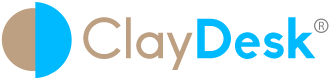How eDiscovery works in SharePoint 2013
How eDiscovery works in SharePoint. SharePoint 2013 allows you to use eDiscovery and compliance features to manage and recover evidence used in civil litigations, as well as manage the records for your enterprise. Being such a powerful web based platform, you can create various sites (similar to web sites) within the SharePoint environment.
Before deploying SharePoint Server eDiscovery features, an important consideration, however, is to plan the search service application infrastructure for your organization. eDiscovery uses search service applications (SSAs) to crawl SharePoint farms. You can configure SSAs in many ways, but the most common way is to have a central search services farm that crawls multiple SharePoint farms. You can use this one search service to crawl all SharePoint content, or you can use it to crawl specific regions, for example, all SharePoint content in Europe.
The way it works is simple: To crawl a SharePoint farm, search first uses a service application proxy to connect to it. The eDiscovery Center uses the proxy connection to send preservations to SharePoint sites in other SharePoint farms.
Key features and APIs in How eDiscovery works in SharePoint include:
- Case Manager, which enables records managers to create and manage enterprise-wide discovery projects, place potentially large amounts and various types of content on hold, and preserve a snapshot of content.
- Enterprise-wide access, which includes the ability to put content on hold and to search for content from a central location. It also includes the ability to conduct searches, access SharePoint content, and place content on hold in any configured SharePoint location.
- In-Place Holds, which enables an attorney to preserve a snapshot of content while ensuring that users can continue to make changes without disturbing the state of the content snapshot.
- Analytics, which enable attorneys, administrators, and records managers to collect and analyze data about eDiscovery activity.