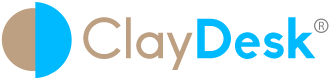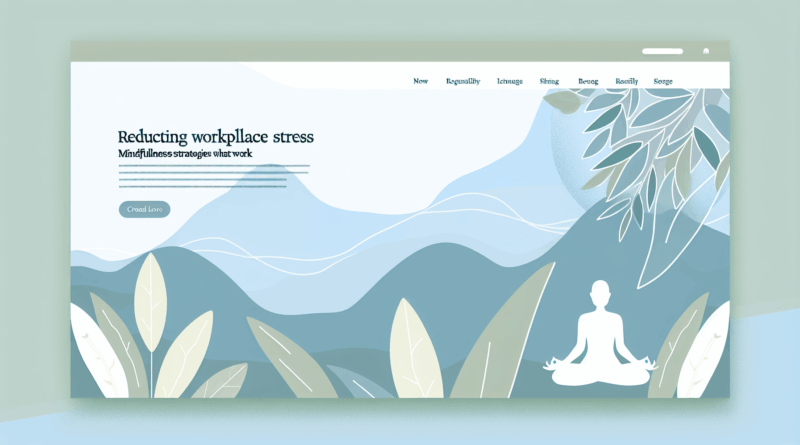Automating LinkedIn Carousels Creation Using Make.com
Automating LinkedIn Carousels Creation Using Make.com
Introduction to LinkedIn Automation
LinkedIn automation has become an essential tool for businesses and professionals aiming to maximize their presence on the platform. With advanced tools like Make.com, it’s easier than ever to automate tasks that can otherwise be time-consuming, such as creating engaging LinkedIn carousels. In this post, we will explore how Make.com can streamline social media automation, particularly for LinkedIn, helping you enhance your engagement and visibility.
Why Focus on LinkedIn Carousels?
LinkedIn carousels, featuring multiple slides of images, texts, or a combination thereof, provide a dynamic way to share information. They are visually appealing, easy to swipe through, and can deliver complex ideas in a digestible format. An effective LinkedIn strategy involves utilizing carousels to boost engagement and capture the interest of your audience.
Challenges in Creating Carousels Manually
Creating carousels manually can be a laborious process, often requiring significant design skills. You need to ensure that each slide conveys a piece of your message while maintaining visual consistency. This is where automation tools can significantly reduce the workload and enhance productivity.
Leveraging Make.com for Automation
Make.com, a powerful automation platform, empowers users to connect various apps into automated workflows. It’s particularly useful in social media automation, providing a seamless process to handle tasks on platforms such as LinkedIn.
Step-by-Step Guide to Automate LinkedIn Carousel Creation
1. Prepare Your Content
Before you dive into automation, ensure your content is ready. Identify the core message you want to communicate through your LinkedIn carousel. Break it down into bite-sized chunks that will fit comfortably on each slide.
2. Choose the Right Tools
Using Make.com allows you to connect with other tools like Canva or Google Slides where your carousel can be designed. Start by setting up a workflow that triggers when you create new content or when you publish new posts.
3. Automate the Design Process
With Make.com, automation comes into play as you can program the tool to format your content into a predefined template. By automating this, you ensure that your carousels have a consistent, professional look without having to design each one manually.
4. Schedule and Publish
Once your carousel is designed, automate the scheduling process. Make.com can connect to LinkedIn’s API, allowing you to schedule your posts for optimal times when your audience is most active.
5. Analyze and Optimize
After posting, it’s crucial to analyze the performance of your carousels. Make.com can collect data and provide insights into which content performs best. Use this information to refine future posts, ensuring that each carousel resonates with your audience.
Benefits of Automating LinkedIn Carousels with Make.com
Enhanced Efficiency: Reducing the time and resources spent on creating and publishing carousels.
Consistency: Maintaining a uniform brand image across all posts.
Improved Engagement: Carousels can significantly boost engagement rates as they are interactive and informative.
Conclusion
Incorporating automation in your LinkedIn strategy not only enhances productivity but also elevates the quality and consistency of your output. Make.com serves as a powerhouse in this automation journey, streamlining your workflows and ensuring that your carousels stand out in the LinkedIn feed. Start leveraging these tools today to take your LinkedIn presence to the next level.