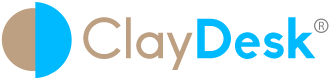Terraform Guide: Deploying Jenkins on AWS
Terraform Guide: Deploying Jenkins on AWS
In today’s fast-paced tech world, automation is the backbone of innovative infrastructure management. One of the most powerful ways to harness automation is by using Infrastructure as Code (IaC) practices. This blog post will explore how to deploy Jenkins on AWS using Terraform. By the end, you’ll understand how to merge these technologies to achieve efficient and scalable automation.
What is Jenkins?
Jenkins is an open-source automation server widely used for building, deploying, and automating different projects. From continuous integration to continuous delivery, Jenkins automation streamlines workflows, ultimately accelerating software development processes.
Why Choose AWS?
AWS offers scalable and reliable infrastructure. When deploying Jenkins on the cloud, AWS provides exceptional performance due to its vast ecosystem of services and global accessibility. Deploying Jenkins on AWS allows you to leverage cloud-native features, making your automation pipeline more robust and adaptable.
Introduction to Terraform
Terraform is a popular IaC tool that enables you to define cloud infrastructure in configuration files. You declare the resources your application needs, and Terraform manages the setup, updates, and scaling of these resources efficiently. The ability to version control and reuse configuration files makes managing infrastructure easier and more consistent.
Setting Up Terraform for AWS
Before you start, ensure you have an AWS account, and install Terraform on your machine.
- Install Terraform: Download the appropriate version for your OS from the official Terraform website and add it to your system’s PATH.
- Configure AWS CLI: Use the AWS CLI to create and configure your credentials. This ensures that Terraform can authenticate with AWS.
- Create a Working Directory: Create a new directory for your Terraform files where you’ll manage your project configuration.
Terraform Configuration for Jenkins Deployment
- Define Provider:Begin by defining the AWS provider in your Terraform configuration file. This setup tells Terraform to manage resources on AWS.
provider "aws" { region = "us-west-2" } - Write Infrastructure Code:Create a Terraform configuration file to define your AWS infrastructure. Here’s a basic example that includes an EC2 instance for Jenkins.
resource "aws_instance" "jenkins_server" { ami = "ami-12345678" instance_type = "t2.micro" tags = { Name = "JenkinsServer" } } - Initialize Terraform:Run
terraform initin your terminal. This command initializes your Terraform working directory and installs necessary plugins. - Plan Infrastructure:Execute
terraform planto create an execution plan showing what actions Terraform will take. - Apply Configuration:Use
terraform applyto deploy resources. Terraform asks for confirmation before applying the changes, ensuring full control.
Automating Jenkins with Terraform on AWS
Deploying Jenkins with Terraform provides a solid foundation for further automation. With Jenkins on AWS, you can continuously integrate and deploy your applications seamlessly, enhancing your workflow’s efficiency.
Advantages of Automating Infrastructure with Terraform
- Consistency and Reliability: Terraform’s IaC approach ensures that infrastructure is version-controlled, repeatable, and consistent across environments.
- Scalability: Automatically scale up or down resources as needed, optimizing cost and resource utilization.
- Time-Saving: Automate infrastructure deployments reduces manual errors and saves time.
Conclusion
Deploying Jenkins on AWS using Terraform combines the best elements of automation, efficiency, and scalability. By integrating these powerful technologies, you can maintain infrastructure as code while leveraging AWS’s extensive capabilities. Elevate your development projects with this infrastructure and automation powerhouse.