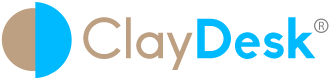Android Studio 3.3 Latest Version
Android Studio 3.3 Latest Version
Android Studio 3.3 latest version provides the fastest tools for building apps on every type of Android device. In addition, it is a major release that includes a variety of new features and improvements. Similarly, the core Android Studio IDE has been updated with improvements from IntelliJ IDEA through the 2018.2.2 release.
If you already have Android Studio installed, for example:
To get the latest version, click Help > Check for updates (on Mac, Android Studio > Check for updates).
You can also download Android Studio here.
IMPORTANT NEW FEATURES, for instance:
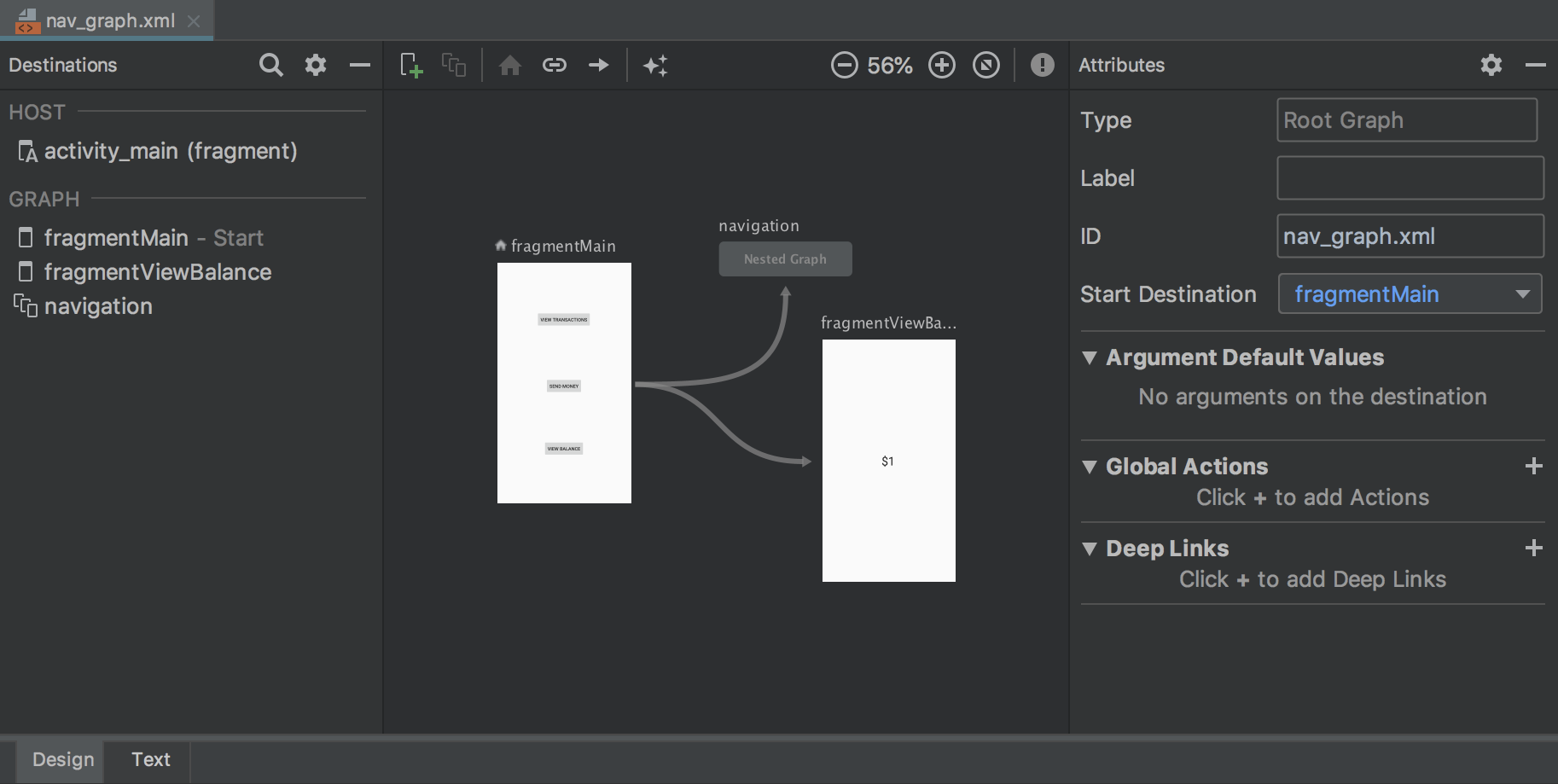
The Navigation Editor lets you quickly visualize and build navigation into your app by using the Navigation Architecture Component.
Single-variant project sync
Syncing your project with your build configuration is an important step in letting Android Studio 3.3 Latest Version understand how your project is structured. However, this process can be time-consuming for large projects. Thus, if your project uses multiple build variants, you can now optimize project syncs by limiting them to only the variant you have currently selected.
Moreover, you need to use Android Studio 3.3 or higher with Android Gradle plugin 3.3.0 or higher to enable this optimization. Subsequently, when you meet these requirements, the IDE prompts you to enable this optimization when you sync your project. The optimization is also enabled by default on new projects.
Therefore, to enable this optimization manually, click File > Settings > Experimental > Gradle (Android Studio > Preferences > Experimental > Gradle on a Mac) and select the Only sync the active variant checkbox. Note: This optimization currently supports projects that include only the Java programming language. If, for example, the IDE detects Kotlin or C++ code in your project, it does not automatically enable this optimization, and you should not enable it manually.
ABOUT CLAYDESK
“You’re big on Udemy. Top 10% most engaging instructors BIG. Which means students can’t get enough of your courses. That kind of impact means you’re the reason students start new careers, get promotions, or try something new that brightens their day. Your success is well deserved” Frank Visciano – VP, Marketplace Content, The Udemy Team
Hello, my name is Syed Raza and I am passionate about teaching valuable skills to students who are motivated to learn! My goal is to help you easily achieve your goals and objectives, whether that means enhancing your existing skill set, gain productivity at workplace, differentiate yourself, learning the new technological skills that are required to improve your career.
Over the last 20 years, I have acquired valuable skill sand experience that allow me to provide you with great learning experience. I have numerous technical IT and developer certifications (MCSE+I, MCT, CCNA—including a PhD Management—which enable me to teach a variety of powerful courses, from IT to Project Management.
Of course, as my student, you are my #1 priority. All of my courses are designed to cater to ensure wide variety of audience. For example, if something remains unclear to you, or you need help understanding anything within my course, just send me a message and I will be happy to spend some one-on-one time with you in order to clarify and provide answers to your questions. This is to ensure you learn better and retain the knowledge. My courses will help you gain real world skills and knowledge and change your life today!
Thank you for your interest in my courses, and in me as an instructor. I look forward to seeing you in Android Studio 3.3 Latest Version course
Best Regards,
Syed