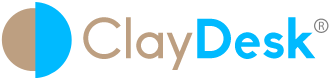ServiceNow Madrid Release
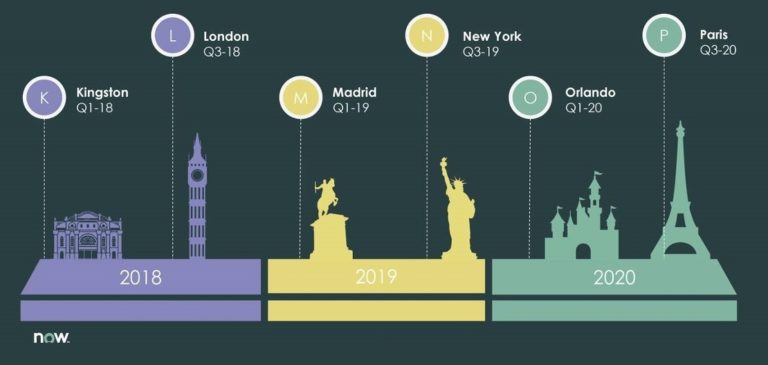
ServiceNow Madrid Release IS HERE!
ServiceNow Madrid Release is powerful. Moreover, in keeping with our twice a year tradition, we are excited to announce early access for the Madrid release!
NEW FOR DEVELOPERS IN MADRID
- Agent Workspace – configurable service desk application interface
- Automated Test Framework – Smart Suites, Quick Start tests, Parameterized tests
- Flow Designer – Decision Trees, run as, looping, improved APIs
- Mobile Studio – for building Applets along with new mobile applications
Above all, here are just a few of the highlights you will find in the Madrid ServiceNow release. You can read the release notes to find out more details on the changes. In addition. look for more blog posts detailing new functionality in Madrid in the coming days and weeks. They can be found with the Madrid category tag. Until then, happy exploring!
MADRID INSTANCES
To get your hands on a Madrid instance, you have a few options:
IF YOU ALREADY HAVE AN INSTANCE
You can upgrade it. Similarly, from the Developer Portal, click Manage > Instance in the navigation bar. From there, click the Action drop down and click Upgrade to Madrid.

IF YOU DON’T HAVE AN INSTANCE
From the Manage > Instance page, click Request Instance.

This will open a dialog that allows you to select the version you want. Select Madrid.

ALREADY HAVE AN INSTANCE BUT WANT TO START FRESH?
Thus, you must first release your existing instance by navigating Manage > Instance. From there, click Action > Release instance.

Therefore, after confirming that you really want to release your instance (back up anything you want to keep!), you will have to wait 15 minutes before requesting a new one. Subsequently, after the waiting period is over, follow the steps outlined above to get your new Madrid instance.