AWS Lumberyard Beta 1.21 Now Available
AWS Lumberyard Beta 1.21 is here.
AWS Lumberyard Beta 1.21 is full of improvements we’ve made as a result of working directly with game studios and game developers in the thick of their development cycle. This latest version of Lumberyard has over 70 improvements, fixes, and features for designers, animators, programmers, and more
FEW HIGHLIGHTS:
- Here are some highlights, for example:
- We continue to add new features and make workflow improvements to Script Canvas visual scripting to save you time. In this release, Script Canvas gets greater flexibility working with dynamic types, new comment and group presets so you can define color code comments and groups, and the ability to disable nodes so you can test different graph structures more quickly. We’ve also added three new nodes for increased functionality: Repeater, Switch, and Ordered Sequencer. (A few months ago we released the Project N.E.M.O sample to help you get started with Script Canvas. Check it out here.)
- The EMotion FX Animation Editor can now dynamically simulate physically-based secondary animation for your actors. This lightweight solver provides realistic looking motion for items like backpacks, holsters, and even long hair, as your actor moves. Using the Simulated Objects node, you can adjust an objects stiffness, gravity factor, colliders, and more.
- Lumberyard Beta 1.21 now uses NVIDIA’s PhysX 4.1. This latest version of PhysX boasts increased performance, stability, and accuracy.
- We’ve also refactored Lumberyard’s cross-platform architecture. We removed heavy reliance on cascading platform #ifdefs by reorganizing platform-specific code into a parallel directory hierarchy. This makes cross-platform feature development and maintenance easier and also significantly reduces the effort required to add new platforms to Lumberyard. (Note that public APIs were not changed as part of this refactor.)
BIGGEST IMPROVEMENT:
Animation Editor
The Animation Editor has the following improvements and changes:
- Parameter Condition Time Requirement Field – A Time requirement field has been added to the Parameter Condition for transition lines. The field specifies the minimum length of time in seconds that the parameter condition must evaluate as
Truebefore the transition occurs. If the parameter condition returns toFalseduring the time specified, the transition doesn’t occur. The default is0.0, which means that no minimum time is required for the transition to occur.Example
Suppose the value for Time requirement is
1. If Parameter Condition isTrue, one second must elapse before the transition occurs. If the parameter condition returns toFalseduring the one-second delay, the transition doesn’t occur.
You can download AWS Lumberyard 1.21 and also watch the tutorial on how to download and install:
Lumberyard offers everything a professional game developer can expect, such as a full-featured editor, native code performance, and stunning visuals. It also includes hundreds of other ready-to-use features like networking, cinematics, the Script Canvas editor, the Animation Editor, audio tools, and more.
Twitch ChatPlay
The Twitch ChatPlay feature in Lumberyard helps you build gameplay that interacts in real time with Twitch viewers. For example, you can build a game where spectators vote on game outcomes, gift power-ups to their favorite players, or change the level based on the number of viewers watching the broadcaster. Using Lumberyard’s scripting tools, you can easily create chat channel commands for your game. For example, you can build a multiplayer game where viewers vote to drop grenades to the broadcaster by typing #boom in the Twitch chat channel.
Lumberyard is architected for performance, modularity, and productivity. Reduce time to quality and maximize ambition, across PC, console, and mobile.
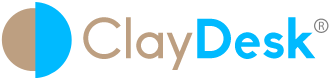
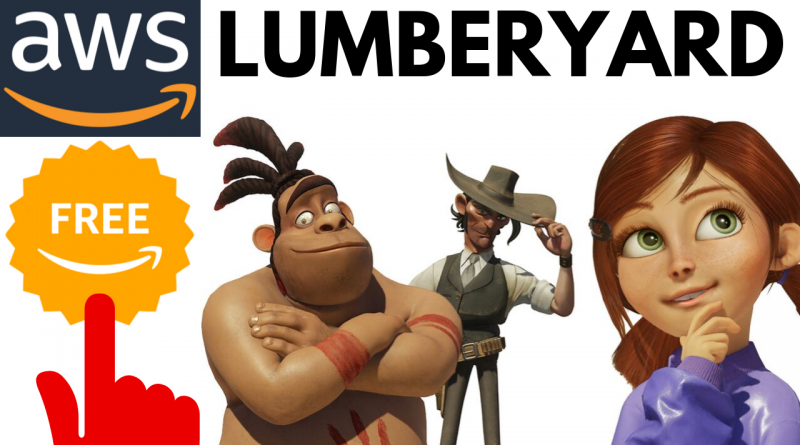

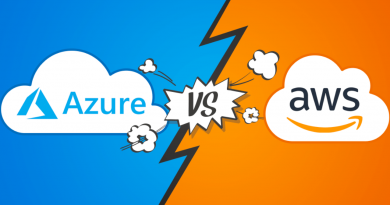

Pingback: bit.ly/pamfir-pamfir-2023-ua-pamfir
Pingback: pinshape.comusers2612491-medicine-online-order
Pingback: canada pharmacies online
Pingback: www.provenexpert.comcanadian-drugs
Pingback: canadian pharmacy online 24
Pingback: https://keytygemi.estranky.cz/clanky/canadian-online-pharmacies.html
Pingback: https://wresitprelous.estranky.sk/clanky/canadian-drugs.html
Pingback: https://hafbeltminla.zombeek.cz/
Pingback: https://ecoutegli.bandcamp.com/track/pharmacies-shipping-to-usa
Pingback: poip-nsk.ru - Movie Watch
Pingback: film.poip-nsk.ru - film online
Pingback: video.vipspark.ru
Pingback: vitaliy-abdulov.ru
Pingback: psychophysics.ru
Pingback: vipspark.vipspark.ru
Pingback: https://shippingtousa.mystrikingly.com/
Pingback: list of reputable canadian pharmacies
Pingback: canadian pharmacies
Pingback: https://essidi.cm/community/profile/canadianpharmacy/