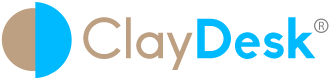What is Ansible Tower? Ansible VS Ansible Tower
What is Ansible Tower? Ansible VS Ansible Tower
Consider the role of an air traffic controller at a busy airport. The controller’s job is to manage multiple flights, ensuring they take off, land, and navigate the airspace safely and efficiently. Now, imagine doing this job without a control tower – it would be chaotic, inefficient, and prone to errors.
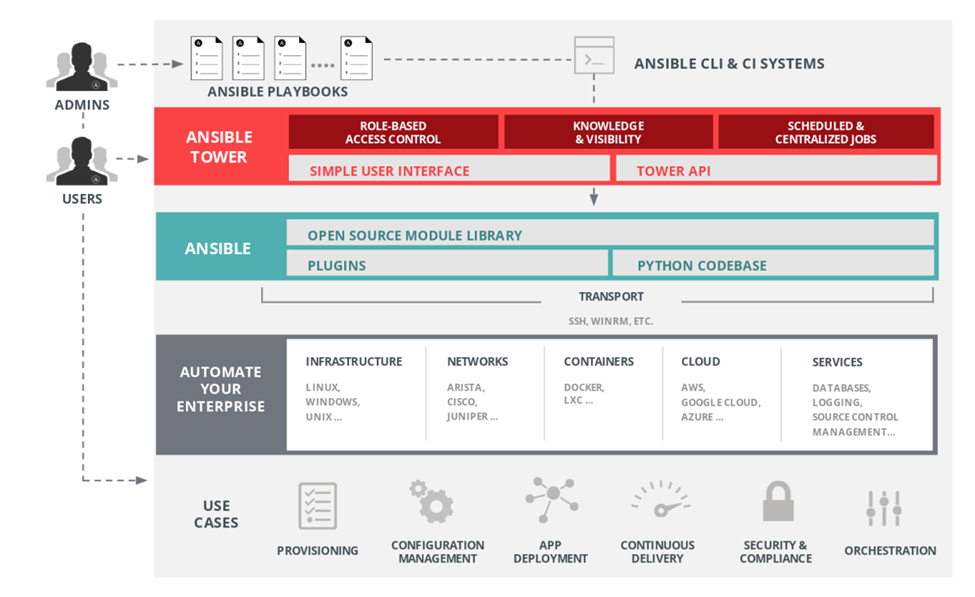
Basically, Ansible Tower is like the control tower in this scenario, but for IT automation. It helps manage, control, and navigate through numerous automation tasks (flights) in a complex IT environment (airspace). It provides a visual dashboard, role-based access control, and features like job scheduling and inventory management to ensure that all your automation tasks are handled efficiently and safely, just like an air traffic controller ensures smooth operation at an airport.
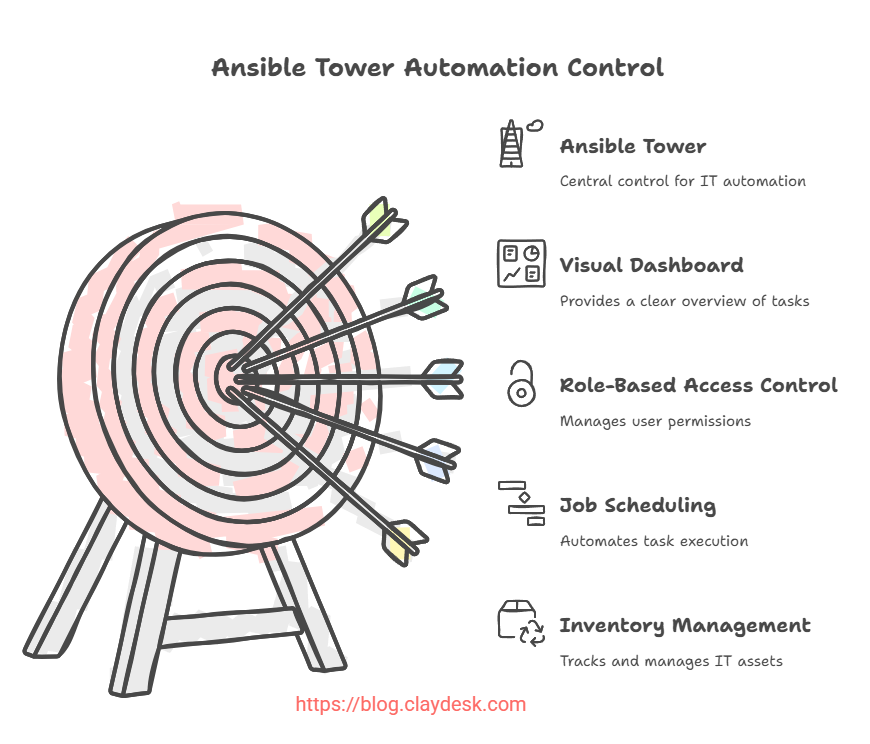
Thus, Using Red Hat Ansible (often referred to as Ansible core) is a common practice these days among sysadmins, DevOps, and automation practitioners. While there may be fewer use cases in the way of Ansible Tower integration, they are in a steady state of growth
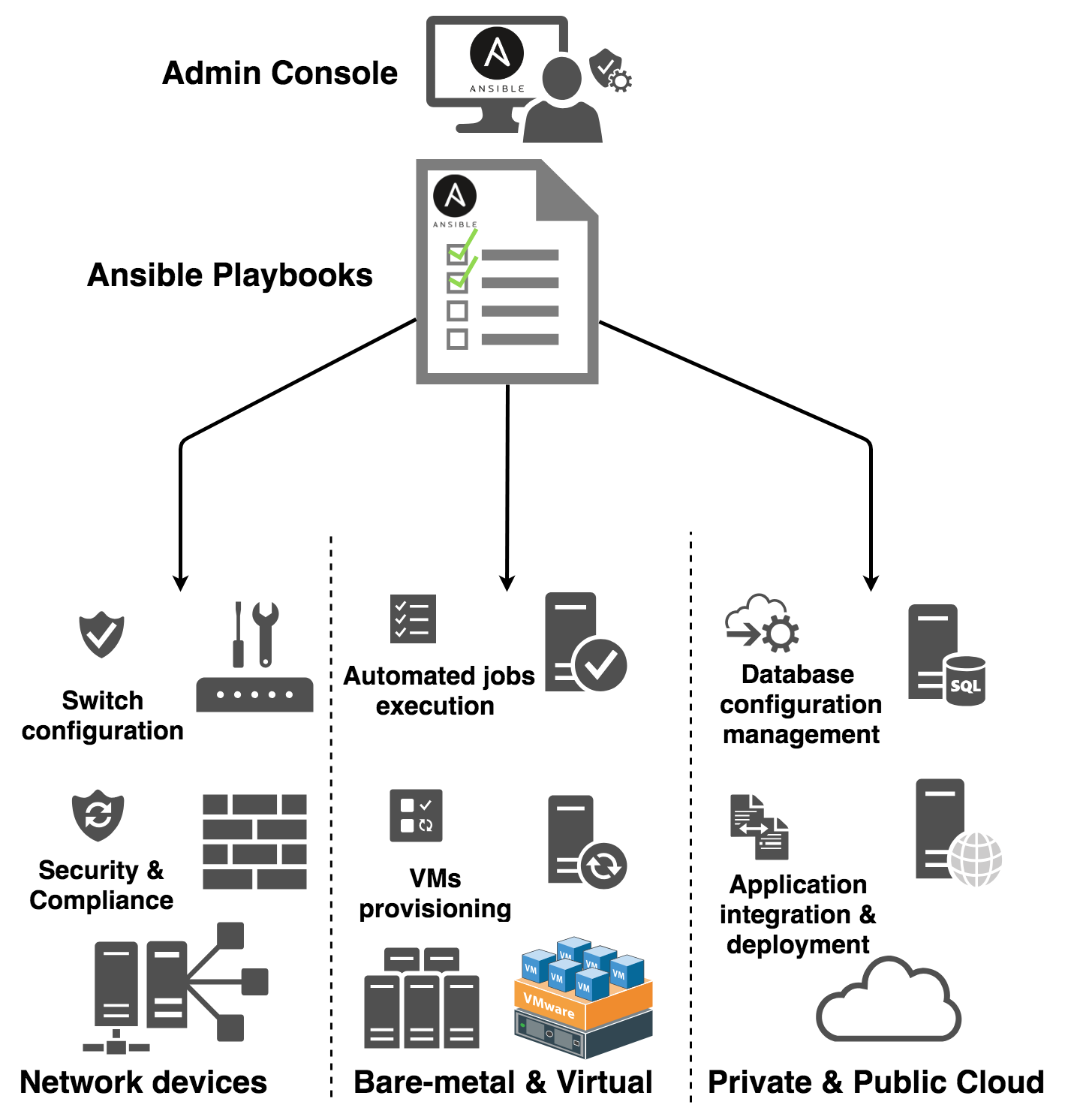
Ansible Tower Features
Ansible Tower is a web-based interface for managing Ansible
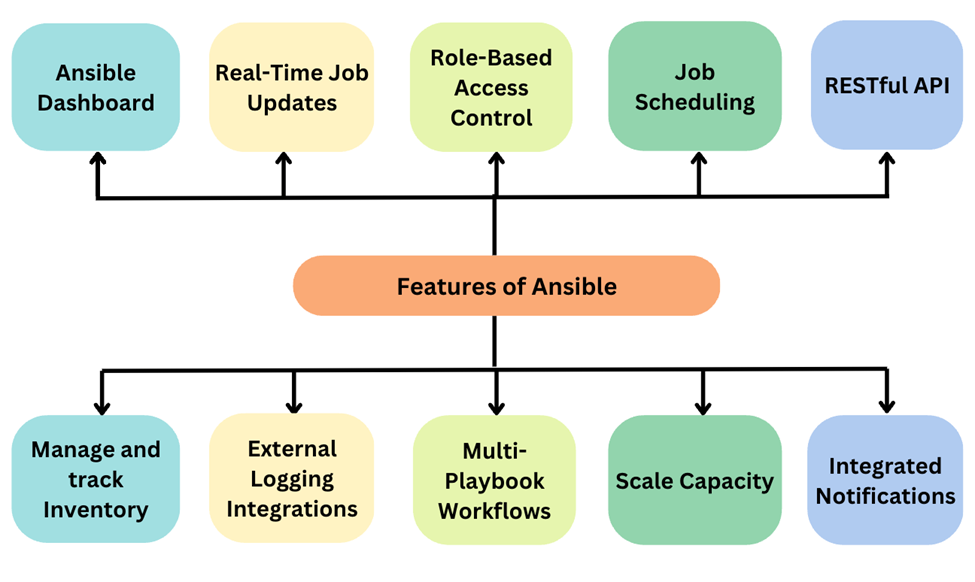
Visual Dashboard: Think of this as your music score. It gives you a graphical overview of all your automation tasks (musicians), allowing you to see who’s playing what, and when. It’s your go-to place for a quick status check
Role-Based Access Control (RBAC): This is like assigning roles to your musicians. You decide who plays the violin, who’s on the drums, and so on. In the same way, RBAC allows you to control who has access to what in your IT environment.
Job Scheduling: This is your concert schedule. You can plan when each automation task (performance) should run. This is especially useful for tasks that need to be performed regularly.
Real-Time Job Updates: Moreover, this is like getting live feedback from your performance. You can see how your automation tasks are progressing in real time, allowing you to spot and fix any issues immediately.
External Logging Integrations: Furthermore, this is your concert recording. Ansible Tower can integrate with external logging solutions, providing you with a detailed record of your automation ‘performances’.
Multi-Playbook Workflows: After all, this is your symphony. You can chain together multiple playbooks (musical pieces), creating complex workflows (symphonies) to handle sophisticated automation tasks.
RESTful API: Above all, this feature allows Ansible Tower to ‘play’ with other tools and services, integrating them into your ‘orchestra’ and creating a harmonious IT environment.
Best Practices for Ansible Tower
Above all, When you’re working with Ansible Tower, following best practices can help you make the most of this powerful tool. Here are some key recommendations:
Organize Your Projects: Keep your projects well-structured and organized. This will make it easier for you and your team to find and manage your playbooks.
Use Inventories Wisely: Inventories should be logically divided based on the environment, like development, testing, and production. This will help you manage and control the configurations of different environments separately.
Implement Role-Based Access Control (RBAC): Implementing RBAC can help you manage who has access to what within your Ansible Tower. This can be particularly useful in larger teams or complex projects.
Regularly Update and Upgrade: Ensure that your Ansible Tower is regularly updated and upgraded. This will help you take advantage of the latest features and security updates.
Use Tower’s RESTful API: Ansible Tower’s RESTful API can be a powerful tool for integrating with other services. Make sure to leverage it to extend the functionality of your Ansible Tower.
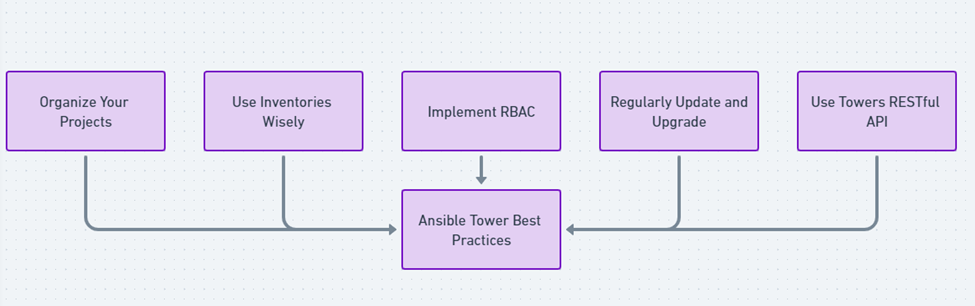
Real-World Applications of Ansible Tower
You know, Ansible Tower isn’t just a tool that exists in theory; it’s a practical solution that’s making a real difference in organizations worldwide. Let us discuss a few examples with you.
Thus, Imagine you’re at a large financial institution. You’re struggling with manual processes that are time-consuming and error-prone. You decide to implement Ansible Tower. Suddenly, you’re delegating tasks to different teams, planning tasks for off-peak hours, and seeing a boost in productivity. Sounds great, right?
Now, picture yourself at a global retail company. You’re trying to ensure consistent configurations across multiple locations. You turn to Ansible. You’re using its visual dashboard, keeping track of your IT assets, and monitoring your automation tasks in real time. You’re identifying and resolving issues quickly, and your operations are running more smoothly.
Finally, these stories show you how versatile and powerful Ansible Tower can be. Whether you’re part of a large institution, a global company, or a growing startup, it has the tools you need.
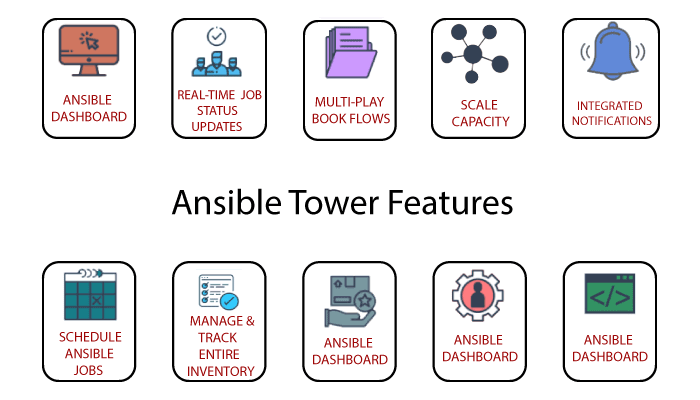
Ansible vs. Ansible Tower
Furthermore, Ansible is an IT automation solution. It is, more specifically, an open-source configuration, deployment, and orchestration tool that integrates with much of your technology stack: networking, security, application deployment, storage, software development lifecycle processes, etc.
Above all, The web interface of Ansible Tower or the RESTful API allows users to interact with the Ansible Automation Platform infrastructure.
A web interface is a graphical interface wrapper that conducts API calls. Web interface actions are also available via API.
To integrate the Ansible Automation Platform with existing software tools and processes, a RESTful API is required.
They use the RabbitMQ messaging system and store data in a PostgreSQL backend database.
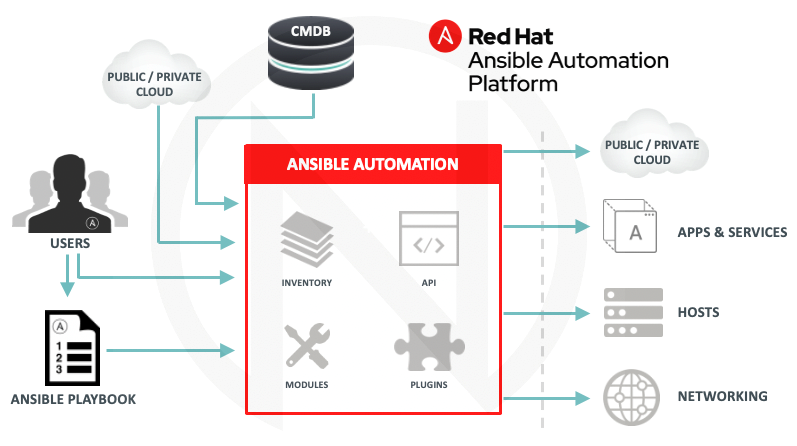
Getting an Ansible Tower license
Ansible Tower requires a license to use the software. There is a trial license available for free that allows you and your teams to take Tower for a spin.
Tower currently only runs on the following distributions:
- Red Hat Enterprise Linux (RHEL) 7 and 8
- CentOS 6 and 7
- Ubuntu 16.04
Setting up Ansible Tower
Additionally, It is fairly easy to install Ansible Tower. The following instructions use Red Hat Enterprise Linux 8 as the base operating system.
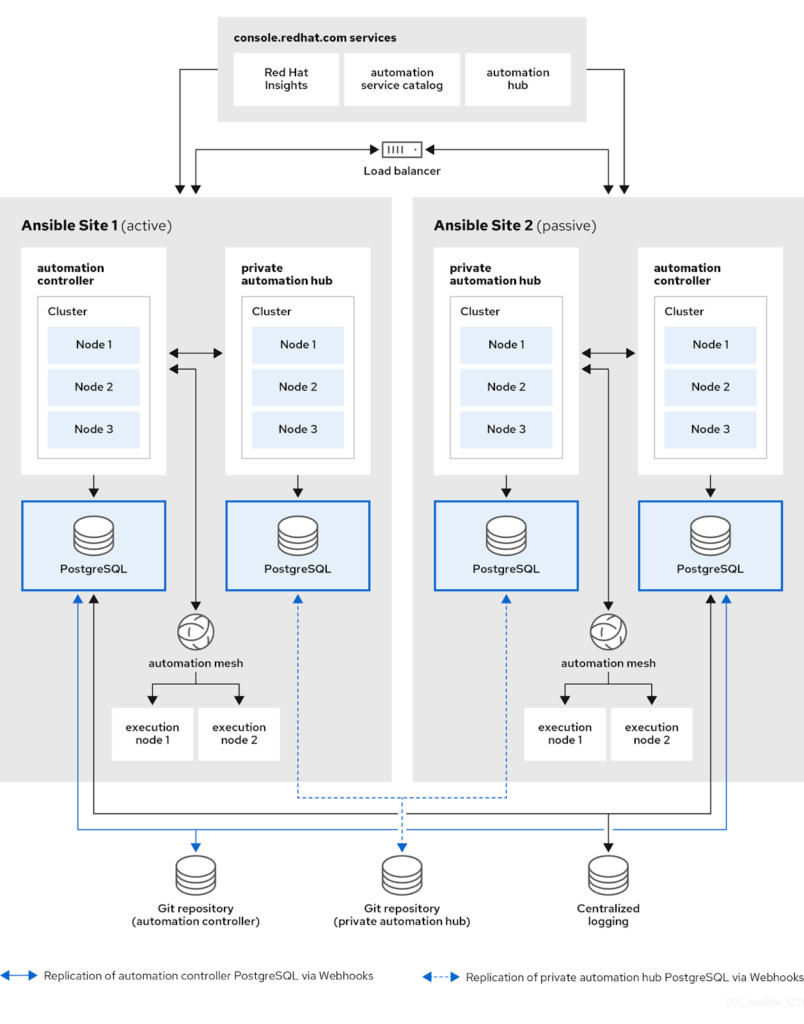
Thus, you have to use Ansible 2.8 or greater on RHEL 8 to install Tower. To get started, download the tower-setup package. The installation has to run from an internet-connected machine in order to pull down the applicable software repositories. You can install a bundled Tower installation as well.
Hence, download and then extract Ansible Tower to your control machine:
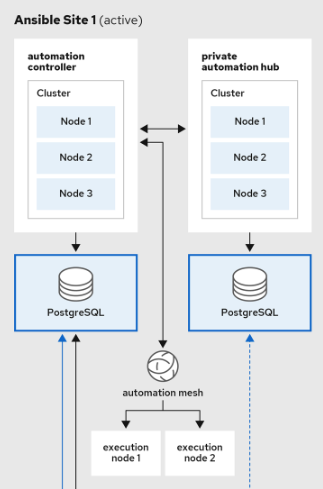
Once the setup script finishes, you will be able to access your Tower instance via the web. Type your control machine’s IP address into the browser and hit Enter. This action brings you to your Tower instance login screen. Here, you will enter the username and password you established in your inventory file. Once you authenticate successfully, you will come to the Tower dashboard.
Conclusion
Some of the important features are listed below. The full feature list is available off the Ansible website.
- Role-based access control: you can set up teams and users in various roles. These can integrate with your existing LDAP or AD environment.
- Job scheduling: schedule your jobs and set repetition options
- Portal mode: this is a simplified view of automation jobs for newbies and less experienced Ansible users. This is an excellent feature as it truly lowers the entry barriers to starting to use Ansible.
- Fully documented REST API: allows you to integrate Asible into your existing toolset and environment
- Tower Dashboard: use this to quickly view a summary of your entire environment. Simplifies things for sysadmins while sipping their coffee.
- Cloud integration: Tower is compatible with the major cloud environments: Amazon EC2, Rackspace, Azure.
In short, it is a remarkably useful add-on to Ansible, able to do much of what can be done on the CLI. It will complement, not replace, the main application by automating and presenting some of the main tasks graphically – especially the monitoring-dashboard types of tasks. Thus, as a major bonus, it also greatly helps to reduce the intimidation factor for those new to Ansible by presenting a much easier to understand visual tool. But for playbook creation, Ansible’s CLI is still your best option.
Want to learn web development? The Web Developer Bootcamp course by ClayDesk can be a great asset for your learning journey.