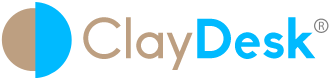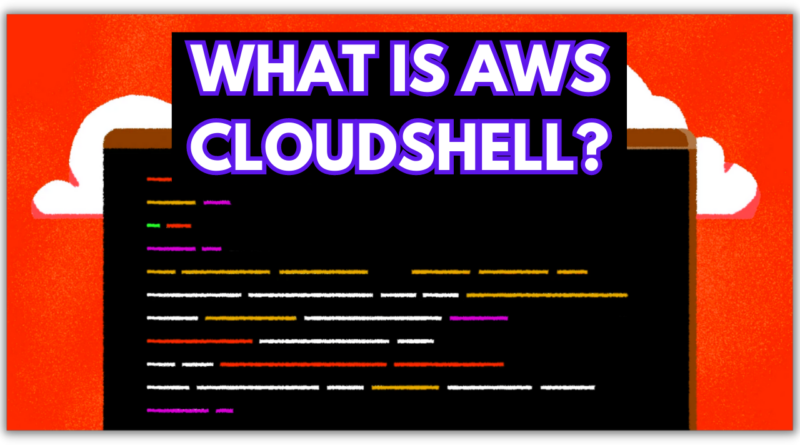What is AWS CloudShell?
What is AWS CloudShell? is the question that you are probably thinking if you want to manage AWS resources. Hence, AWS CloudShell is the answer.
Moreover, AWS CloudShell is a browser-based, pre-authenticated shell that you can launch directly from the AWS Management Console. You can run AWS CLI commands against AWS services using your preferred shell, such as Bash, PowerShell, or Z shell. And, you can do this without needing to download or install command line tools.
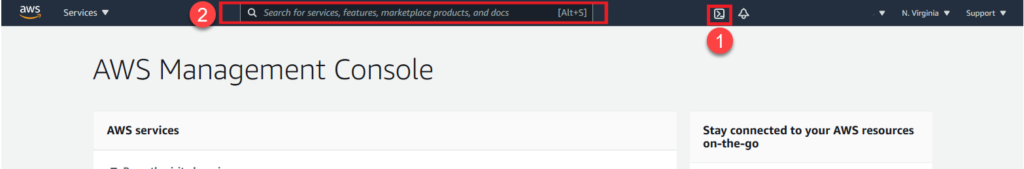
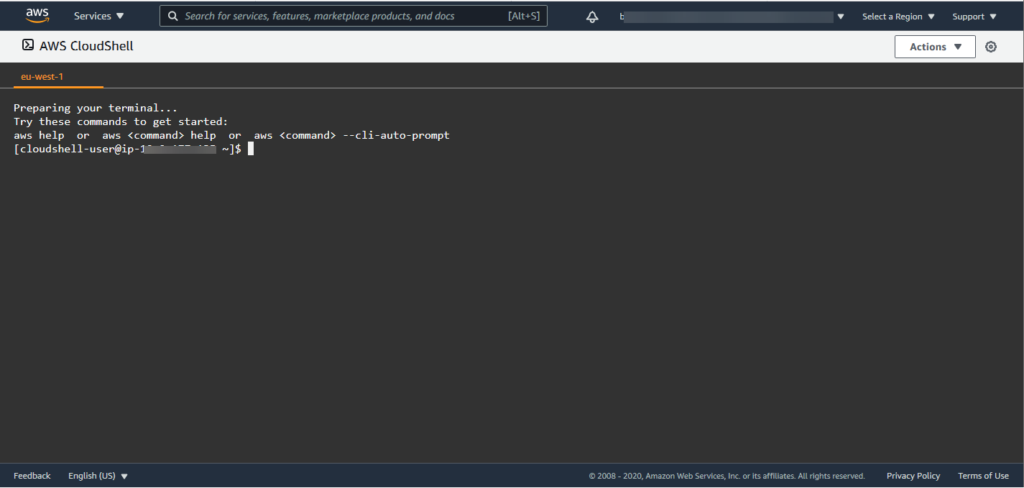
When you launch AWS CloudShell, a compute environment that’s based on Amazon Linux 2 is created.
https://www.claydesk.com
When you launch AWS CloudShell, a compute environment that’s based on Amazon Linux 2 is created. Within this environment, you can access an extensive range of pre-installed development tools, options for uploading and downloading files, and file storage that persists between sessions.

AWS CloudShell features
1. You can launch AWS CloudShell from the AWS Management Console, and the AWS credentials that you used to sign in to the console are automatically available in a new shell session. Thus, this pre-authentication of CloudShell users allows you to skip configuring credentials when interacting with AWS services using AWS CLI version 2. The AWS CLI is pre-installed on the shell’s compute environment.
2. Furthermore, with the shell that’s created for CloudShell sessions, you can switch seamlessly between your preferred command-line shells. More specifically, you can switch between Bash, PowerShell, and Z shell. You also have access to pre-installed tools and utilities. These include git, make, pip, sudo, tar, tmux, vim, wget, and zip.
Files that are created in or uploaded to CloudShell can also be committed to a local repository before they’re pushed to a remote repository that’s managed by AWS CodeCommit.
3. With this, you can use up to 1 GB of persistent storage for each AWS Region at no additional cost. Persistent storage is located in your home directory ($HOME) and is private to you. Unlike ephemeral environment resources that are recycled after each shell session ends, data in your home directory persists between sessions.
4. The environment and its users are protected by specific security features such as IAM permissions management, shell session restrictions, and Safe Paste for text input.
5. You can customize your CloudShell experience by changing screen layouts (multiple tabs), text sizes, and light/dark interface themes. For more information, see Customizing your AWS CloudShell experience.
6. The session restore functionality restores sessions that you were running across single or multiple browser tabs in the CloudShell terminal. If you refresh or reopen recently closed browser tabs, this functionality resumes the session until the shell is stopped because of inactive session. To continue using your CloudShell session, press any key within the terminal window.
Note
AWS Certified DevOps Engineer E-Degree
https://www.claydesk.com
How do I get started?
For example, To start working with the shell, sign in to the AWS Management Console and choose AWS CloudShell from the home page.
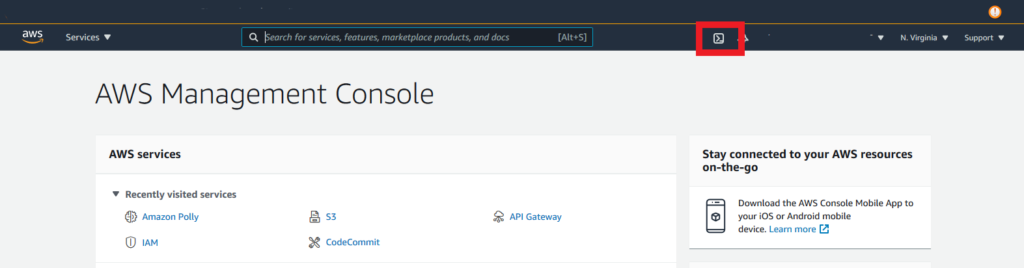
Additionally, you can also download the sample exam questions:
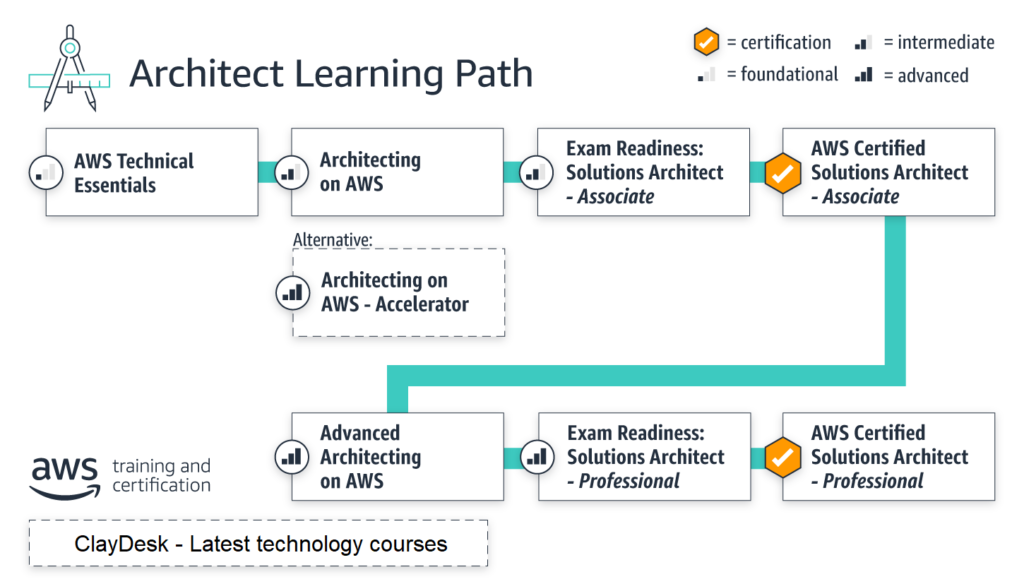
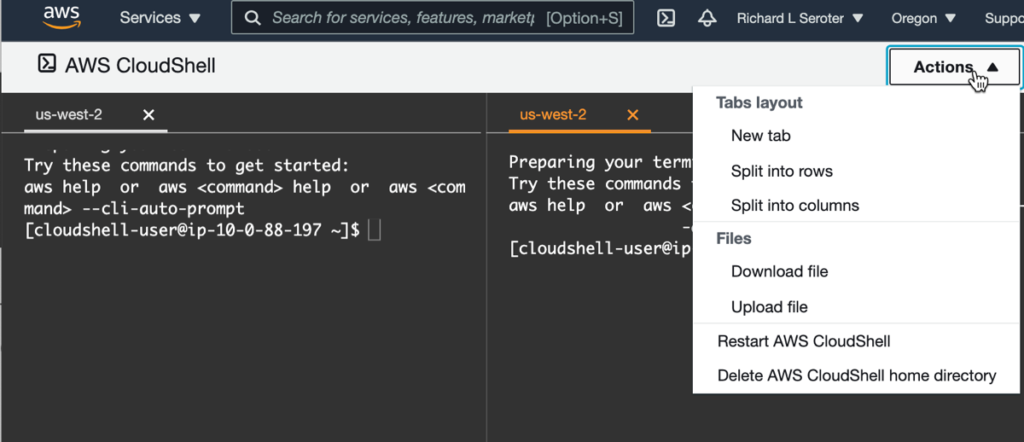
In addition, there are some nice touches in the AWS CloudShell user experience. I like that you can stack tabs (session) or put them side by side. You can also download and upload files. AWS also offers settings to change the font size or switch from dark mode to light mode.
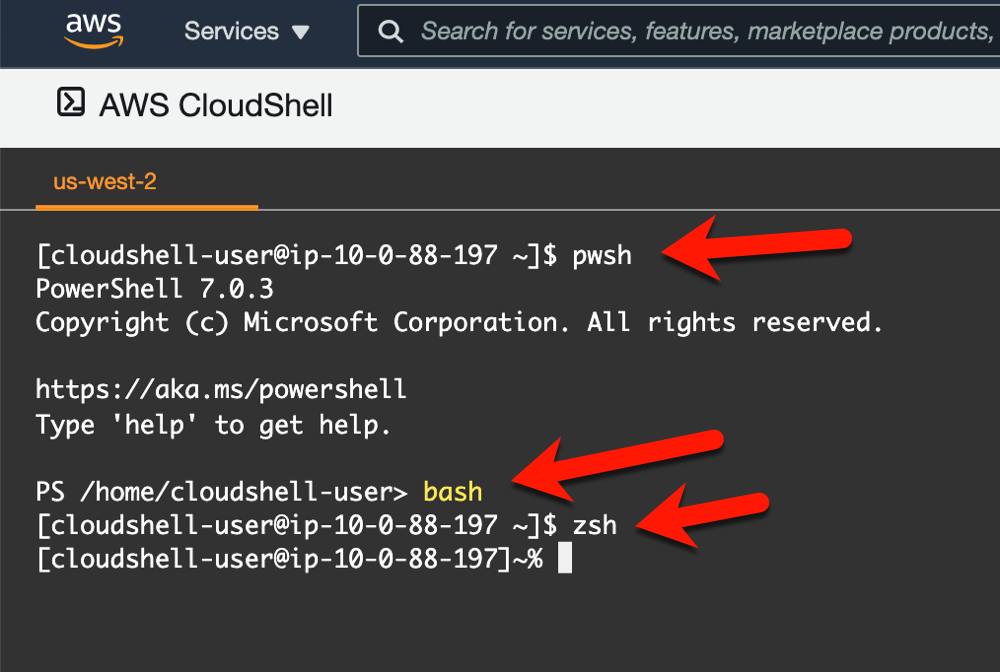
Thus, the it comes with a handful of useful pre-loaded tools. You get the AWS tools (e.g. AWS CLI, AWS SAM), as well as git, make, ssh, and vim. You can modify the default environment by creating a .bashrc script that runs whenever the bash shell fires up. There’s native language support for Node.js and Python.
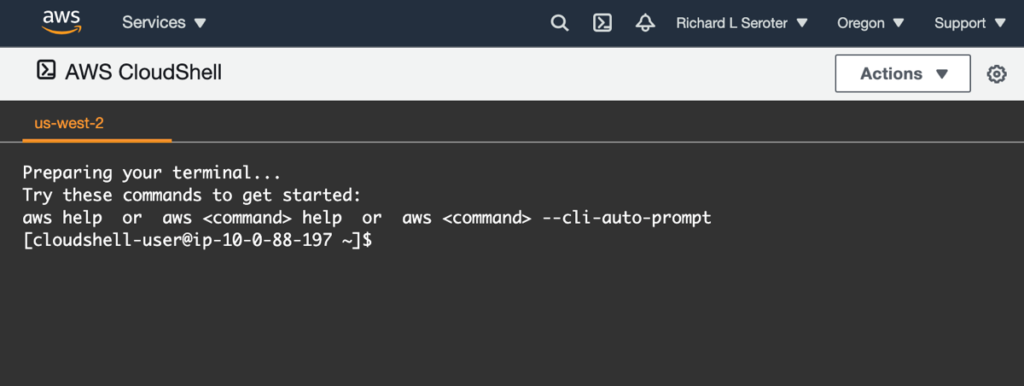
For example, AWS offers a functional experience that’s basic, but useful for those living in an AWS world.
Salary of AWS DevOps Engineers
In addition, According to ZipRecruiter, the average annual AWS DevOps engineer salary on AWS is $124,190. The estimated salary figures are for the United States.