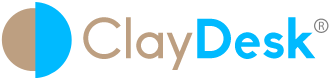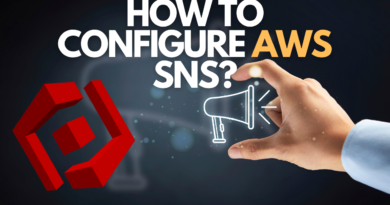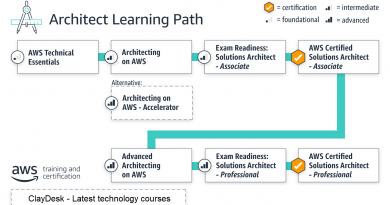What is AWS Audit Manager?
What is AWS Audit Manager? is the question that you are probably thinking if you want to manage AWS resources. Hence, continually audit your AWS usage to simplify risk and compliance assessment.
Moreover, the Audit Manager helps you continually audit your AWS usage to simplify how you manage risk and compliance with regulations and industry standards. Thus, Audit Manager automates evidence collection so you can more easily assess whether your policies, procedures, and activities—also known as controls—are operating effectively.
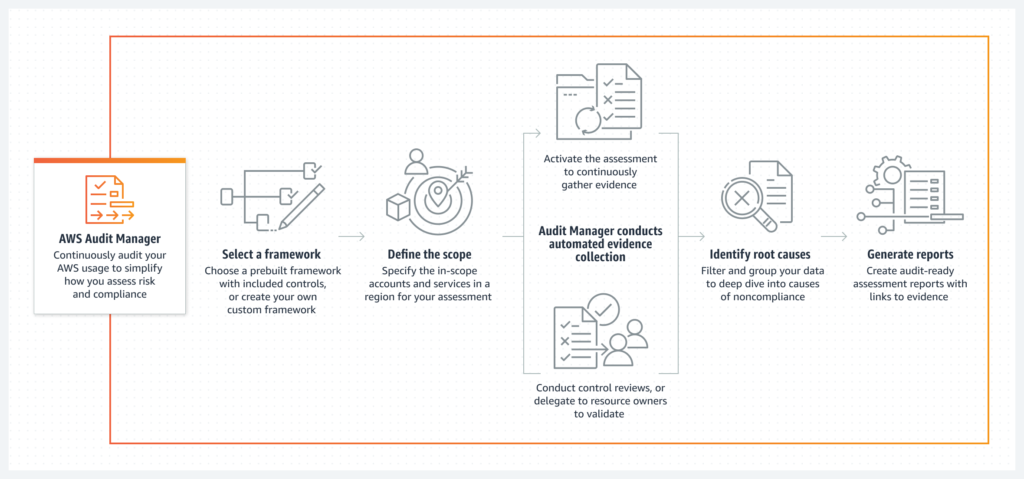
Continually audit your AWS usage to simplify risk and compliance assessment.
https://www.claydesk.com
AWS Audit Manager is a fully-managed service that helps automate the process of auditing your AWS resources to ensure compliance with industry standards and regulations. Furthermore, AWS Audit Manager simplifies the audit process by providing pre-built frameworks that map to industry standards and regulatory requirements, such as SOC 2, PCI DSS, HIPAA, and more.

AWS Audit Manager Features
1. Pre-built frameworks: It comes with pre-built frameworks that map to industry standards and regulatory requirements, including SOC 2, PCI DSS, HIPAA, ISO 27001, and more. Basically, these frameworks help simplify the audit process by providing a baseline for controls and requirements that need to be met.
2. Furthermore, Custom frameworks: If your organization has specific compliance requirements that are not covered by the pre-built frameworks, you can create your own custom frameworks. These frameworks can be tailored to meet your organization’s unique needs.
3. Centralized audit management: Audit Manager provides a centralized location to manage all of your audits, including scheduling, tracking, and reporting. In addition, you can also use this Manager to collaborate with auditors and stakeholders. Thus, Search for evidence — Use the evidence finder feature to quickly find evidence that’s relevant to your search query.
4. Continuous monitoring: The Manager provides continuous monitoring of your resources to ensure that they remain compliant. You can set up automated assessments that run on a regular basis to detect any changes in compliance status.
5. Create reports for auditors — Generate assessment reports that summarize the relevant evidence that’s collected for your audit and link to folders that contain the detailed evidence.
6. Support cross-team collaboration — Delegate control sets to subject matter experts who can review related evidence, add comments, and update the status of each control. Hence, Ensure evidence integrity — Store evidence in a secure location, where it remains unaltered.
7. Cost-effective: AWS Audit Manager is a cost-effective solution for managing compliance and auditing activities. Furthermore, it eliminates the need for manual processes and reduces the risk of non-compliance.
Note
A control domain is different to a control set. A control set is a framework-specific grouping of controls that’s typically defined by a regulatory body. For example, the PCI DSS framework has a control set named Requirement 8: Identify and authenticate access to system components. This control set falls under the control domain of Identity and access management.
https://www.claydesk.com
Dashboard elements
For example, The following image shows examples of different data sources as seen in the Audit Manager console.
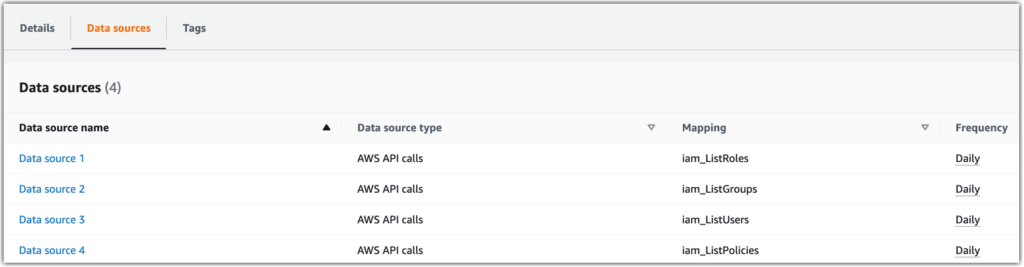
Assessment filter
In addition, you can use the assessment filter to focus on a specific active assessment.

First of all, to apply the assessment filter, select an assessment from the drop-down list at the top of the dashboard. This list shows up to 10 of your active assessments. The most recently created assessments appear first. Above all, if you have many active assessments, you can start typing the name of an assessment to quickly find it. Hence, after you select an assessment, the dashboard displays data for that assessment only.
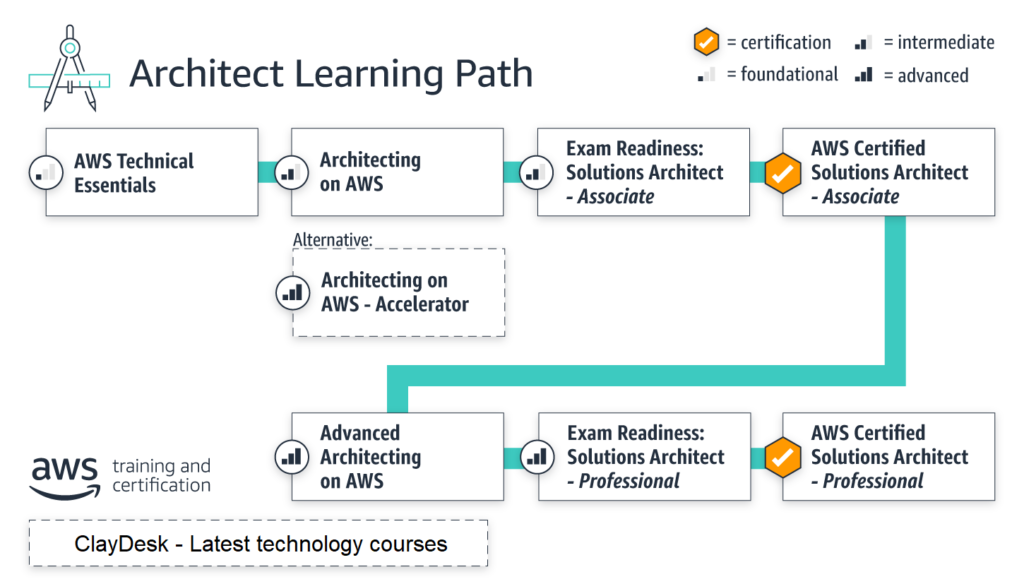
Daily Snapshot
This widget shows a snapshot of the current compliance status of your active assessments. Therefore, the daily snapshot reflects the latest data that was collected on the date at the top of the dashboard. After all, it’s important to understand that these numbers are daily counts based on this timestamp. They aren’t a total sum to date.
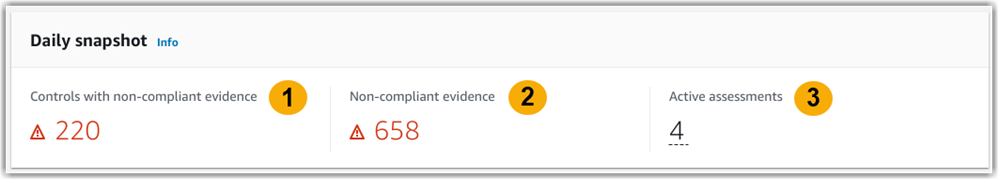
The daily snapshot data changes based on the Assessment filter that you apply. For example, when you specify an assessment, the data reflects the daily counts for that assessment only. Thus, in this case, the daily snapshot shows the name of the assessment that you specified. Thus, you can choose the name of the assessment to open it.
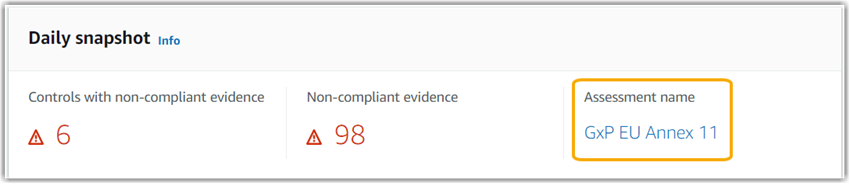
Controls with non-compliant evidence grouped by control domain

How to navigate an assessment report
Assessment reports begin with a high-level overview. This includes a summary of the assessment report itself, along with a summary of the assessment that the report was created from.
After you’ve read the overview, you can use the table of contents (TOC) to navigate the rest of the report. Choose any hyperlinked control set or control in the TOC to jump directly to that item and read more details. Hence, from here, you can either return to the TOC to choose a different control or control set, or continue reading to see the detailed breakdown of a control’s evidence.
Therefore, when you’re ready to review evidence for a control, you can do so by choosing the hyperlinked evidence name. For automated evidence, choosing the hyperlinked evidence name opens a new PDF file with a summary and further details about that evidence. Afterall, these evidence PDF files are included as part of the assessment report package that you download. For manual evidence, the hyperlink takes you to the S3 bucket that contains the manual evidence.
For example, AWS offers a functional experience that’s basic, but useful for those living in an AWS world.
AWS Audit Manager Features
1. Simplified compliance: After all, AWS Audit Manager simplifies the process of achieving compliance by providing prebuilt frameworks and customizable policies that align with industry standards and regulations.
2.Increased efficiency: Above all, Audit Manager automates many of the tasks associated with auditing, reducing the time and effort required to prepare for audits.
3.Better collaboration: In addition, Audit Manager enables collaboration among audit teams, making it easier to share audit policies, evidence, and findings.
4.Real-time monitoring: Furthermore, AWS Audit Manager provides real-time monitoring of AWS resources, enabling organizations to quickly identify potential risks and compliance violations.
5.Cost-effective: Hence, AWS Audit Manager is a cost-effective solution for managing compliance and auditing activities. It eliminates the need for manual processes and reduces the risk of non-compliance.
In addition, AWS Audit Manager is a powerful tool for organizations looking to simplify the process of achieving compliance with industry standards and regulations. It provides a centralized platform for managing audit-related activities, including creating audit policies, collecting evidence, and generating reports. Therefore, with its prebuilt frameworks, customizable policies, and automated evidence collection. In addition, the AWS Audit Manager makes it easy to achieve compliance while reducing the time and effort required for audit preparation.